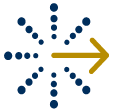Today, Bloomberg.com has an article on a recent landlording trend: New Retirement Plan Is Millennials Paying Rent
There are some really great statistics in this article describing the huge number of small landlords in the United States. For example,
- Two thirds of single family rentals are owned by landlords renting 3 or fewer units.
- Over thirteen million rental units belong to landlords renting 10 or fewer units.
Of course, the size of this market is not a surprise to us. Throughout our history, ClearNow has been a leader in online services for landlords.
Sixteen years ago, ClearNow launched its core service of easy-to-use, inexpensive online rent collection. Today, thousands of landlords and property managers use ClearNow’s core service to put rent collection on auto-pilot. Over the years, ClearNow has continuously innovated. Our “owner proceeds” capability for property managers continues to be unmatched as the simplest way for property managers to directly deposit collected rents between themselves and their property owners. In 2012, ClearNow became the first service that allowed landlords and tenants to furnish rent payment data to a “Big 3” credit bureau – a milestone in allowing renters to benefit from making on-time rent payments.
And, this year, ClearNow launched RentalIncomeExpense.com, a free service for landlords to track rental income and expenses and generate reports in a way that an Excel spreadsheet cannot easily match.
Going forward, ClearNow plans to continue to innovate to address the needs of the huge market of small landlords.