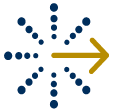You may enroll a tenant on a month-to-month lease the same way you would enroll any other tenant. After your tenant completes the online enrollment agreement, they’ll receive an email entitled “One More Step”, which will contain a link asking your tenant to upload their bank documentation directly to ClearNow. This security measure further simplifies our enrollment process and eliminates the need to attach a separate file in an email.
Once we process their materials, they will be added to your account, and you will receive an email instructing you to set their rent amount and lease end date. When you input the lease end date, we recommend you set it for three to six months out so you don’t have to log in every month and extend the date. Should the tenant vacate in advance of the date you set, you will then need to unenroll the tenant from ClearNow.
We also suggest that you explain to your tenant why you set the lease end date as you decide since we will notify your tenant of the lease end date as it is set in ClearNow.