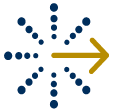Towards the end of last year, ClearNow launched a free feature for your ClearNow account – “income and expense tracking.” Over the past 10 months, we’ve been gathering feedback from ClearNow customers who have been using this tool, and today, we are rolling out a significantly improved version:
- Simpler and easier to use. The “Income/Expenses” screen has been redesigned to make it easier for you to add, edit, delete, and search for income and expense records. We’ve added buttons so you can quickly view the “Profit & Loss” and “Schedule E Helper” reports that are created from your income and expense records.
- More powerful. The “Profit & Loss” and “Schedule E Helper” reports are easier to read and now contain clickable links so you can see the details behind the totals in these reports.
To begin tracking your income and expenses, log into your ClearNow account and click “Income/Expenses” from the left hand menu.
If you’re using a spreadsheet to manage your income and expenses or a software system that just doesn’t work well for you, we hope you will try ClearNow’s income and expense tracking tool. It’s already incorporated into your ClearNow account, and rents from enrolled tenants and associated ClearNow fees are automatically tracked for you. Best of all, it’s free!