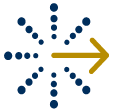When you log into your ClearNow account, you will have the ability to view and print different reports regarding your ClearNow activity. One of the reports is a summary of the rents collected and fees paid for a year. Simply click on “Reports” from the menu on the left-hand side. The top drop-down box for the “Report Type” will automatically default to “Reports By Date”. From there, you can select the year to view (e.g., 2015 summary).