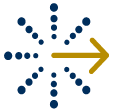ClearNow has introduced a new tool, eSignToday, to get your leases esigned. It costs just $0.50/esignature!
Over our many years of working with landlords, we have received feedback on what would make their lives easier. Beyond easy rent collection, another common request was easy lease signing. Recognizing that leases are very specific to each landlord, we spent time researching how we can make lease signing easier while preserving the uniqueness of each landlord’s lease. In addition, we wanted to apply what we have learned with ClearNow’s online rent payments where the best tools are (a) mobile friendly, (b) simple to use, and (c) a time saver. Last but not least, the VERY BEST tools are also affordable.
Esignatures are the solution for easy signing as anyone can sign on a phone, tablet, or laptop. You do not need a printer, and all paper and delays are eliminated!
What we have found, however, is that most esignature tools are not affordable as many of them require a monthly subscription. So if you only need one or two signatures a month, paying $10/month is overkill.
With eSignToday, you can easily get your leases esigned . . . all for just $0.50/esignature. ESignToday is easy and cheap.
- Use your lease and use eSignToday for signatures
- Tenants instantly esign on their phones at their convenience
- Eliminate paper and delays!
Pay only $0.50/esignature. NO monthly subscription fees.
We hope you find lease signing to be easier with eSignToday!
Set up a free account today at eSignToday.com!