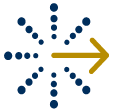You can change your bank account information by logging into your ClearNow account. Once logged in, select “My Info”, then “My Bank Info”. Follow the prompts to print the Property Manager Enrollment Agreement. The box next to “Bank Account Change” should automatically be checked. Submit the completed Agreement with your bank documentation for the new bank account. Confirmation of the change will be sent to you via email.