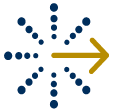ClearNow can furnish rent payment data that is made while a tenant is enrolled in our service but we cannot report rent payments your tenant made prior to enrolling in ClearNow. Once you and your tenant are enrolled in ClearNow and your tenant opts in for credit reporting, we will be able to furnish the data from that point forward.
What Is “Owner Proceeds”?
Owner proceeds is a ClearNow feature that enables a property manager to directly deposit a portion of the rent collected to the owner’s bank account. After the property manager enrolls the tenant and owner, the property manager can designate a set amount or percentage of rent collected per tenant to be deposited into the property management company’s bank account for property management fees. The remaining amount collected will be deposited to the owner’s bank account. The fee for owner proceeds is $2 per tenant, and it is charged to the property manager.
Credits to the property manager and owner bank accounts occur on the same day – three banking days after the tenant’s debit day. With owner proceeds, property owners receive their funds faster and efficiently while property managers save time.
Can I use my prepaid card with ClearNow?
ClearNow can debit some prepaid debit cards. You will need to check with your card company to make sure your account can accept an ACH debit before submitting your enrollment materials. If it can, then you may use the prepaid card account with ClearNow.
Introducing RentalIncomeExpense.com – Free and Easy Rental Income & Expense Tracking
Throughout its history, ClearNow has been a leader in online services for landlords. Sixteen years ago, ClearNow launched its core service of easy-to-use, inexpensive online rent collection. Today, thousands of landlords and property managers use ClearNow’s core service to put rent collection on auto-pilot. Over the years, ClearNow has continuously innovated. Our “owner proceeds” capability for property managers continues to be unmatched as the simplest way for property managers to directly deposit collected rents between themselves and their property owners. In 2012, ClearNow became the first service that allowed landlords and tenants to furnish rent payment data to a “Big 3” credit bureau – a milestone in allowing renters to benefit from making on-time rent payments.
Building on this legacy, ClearNow is now introducing RentalIncomeExpense.com – a free and easy rental income and expense tracking tool for landlords.
Expensive property management software (like QuickBooks) is overkill for the small landlord – costing more in time and money than it is worth. On the other hand, an Excel spreadsheet isn’t nearly powerful enough. For example, it cannot easily generate the different reports that a landlord needs.
RentalIncomeExpense.com is the best of all worlds:
- Simple to setup
- FREE
- Designed for landlords
- Instant reports that matter (such as profit & loss and the 1040 Schedule E helper)
- Accessible from your smartphone
- Backed up by ClearNow’s proven online infrastructure (since 2000)
- Access to ClearNow’s superior online and telephone-based customer support (Monday thru Friday 9am to 5pm ET)
Existing ClearNow customers have been using the income and expense tracking features in RentalIncomeExpense.com for the last few years. For everyone else, there’s no better time than now to try it out today!
I Am Doing Seller/Owner Financing. Can I Use ClearNow?
Yes! Not only does ClearNow handle rental payments, but we also enable sellers to collect seller financing mortgage payments from buyers. For more information and to enroll, please visit ClearNow’s web site.
What is a “Non-Enrolled Tenant” in My Account?
A Non-Enrolled tenant is a tenant of yours who is not yet enrolled in ClearNow. Creating a Non-Enrolled record from within your ClearNow account, allows you to input their email address and send enrollment materials to them. Once the tenant is enrolled in ClearNow, their Non-Enrolled record will be converted and their automatic debits may begin.
How Do I Change My Bank Account Information?
You can change your bank account information by logging into your ClearNow account. Once logged in, select “My Info”, then “My Bank Info”. Follow the prompts to print the Property Manager Enrollment Agreement. The box next to “Bank Account Change” should automatically be checked. Submit the completed Agreement with your bank documentation for the new bank account. Confirmation of the change will be sent to you via email.
Can I Enroll in ClearNow Over the Telephone?
The short answer is “no”. Since you have to complete our one-page authorization agreement online and submit it with your bank documentation, we cannot enroll you over the telephone. One of the easiest ways to access our agreement is at our site, www.ClearNow.com. Click on the “Enroll” tab, and follow the prompts depending on if you are a landlord/property manager or a tenant. It is a simple and fast online process.
If you have any questions, please call us at (919) 680-4500 or email us at Support@ClearNow.com.
When I Enroll, Are You Automatically Reporting My Payments to the Credit Bureau?
No, we cannot furnish your ClearNow rent payment data until you provide your consent. After you are enrolled in ClearNow, there is an additional step that you must take to sign up for credit reporting. Once you have four (4) payment periods of complete data, your ClearNow rent payment data will be reported to Experian. Thereafter, your data is submitted on a monthly basis.
How Do I Submit Enrollment Materials to You?
Once you print your enrollment agreement, the directions are at the top and explain how to submit materials to us. You may scan your materials with a scanner or take a picture of your materials with your smartphone. Then, send the file(s) to us via email to Support@ClearNow.com. Please ensure your files are clear and capture the entire agreement.