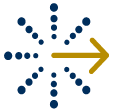For those tenants with an email address on file with ClearNow, they will receive a rent receipt. ClearNow tries to provide as much communication as possible to landlords and tenants so that all parties are aware of each debit and any activity that may follow. Tenants also receive a rent reminder email before every upcoming debit to let them know the date and the amount of the next debit.
Welcome RentMonitor Landlords!
Recently RentMonitor announced they will be closing their operations on December 19, 2016. For those landlords using RentMonitor, ClearNow may be a solid alternative to meet their electronic rent collection needs.
ClearNow has been serving landlords and tenants since 2000, so we’re celebrating our 16th year of providing our electronic rent collection service. Over the years, we have introduced a number of innovative features to help landlords and their tenants. In addition to electronic rent collection, we provide an easy income and expense tracking tool for landlords. We can also furnish ClearNow’s rent payment data to the Experian credit bureau for those tenants looking to build a credit history. Finally, we remain focused on providing top notch customer service – available by telephone and email Monday through Friday 9am to 5pm ET.
We look forward to the opportunity to serve landlords who were using RentMonitor and to providing them with the stability, reliability, excellent customer service, and continuous innovation that ClearNow customers have enjoyed over many years.
Is There A Set Up Fee To Enroll In ClearNow?
There are no set-up fees or long-term contracts to enroll in ClearNow. Fees are only charged when ClearNow attempts to debit a tenant, and they are paid by the landlord. To enroll, landlords need to submit a completed Property Manager Enrollment Agreement with his/her bank documentation.
What Is The Best Way To Communicate With ClearNow?
ClearNow is dedicated to providing its customers with fast and efficient customer service. From the very beginning of the enrollment process, ClearNow customer support is available via email and telephone to answer any questions or concerns you may have. Our office hours are Monday – Friday 9am-5pm ET. We encourage communication by email at Support@ClearNow.com. We have knowledgeable representatives ready and prepared to respond promptly. You may also contact us by telephone at (919) 680-4500.
Can I Have My Rent Payments Reported Through ClearNow Without Enrolling For The Autodebit?
No. ClearNow enables landlords and property managers to collect rent electronically and for tenants to pay rent electronically. As an added benefit, tenants can have us furnish their ClearNow rent payment data to Experian. We can only furnish data to the credit bureau while the tenant is enrolled in ClearNow.
Powerful and FREE Tenant Screening Now Available for ClearNow Landlords
Landlords using ClearNow to collect rent electronically now have access to a powerful and FREE tenant screening service. After much research, we believe this tenant screening service is superior to most other tenant screening services for a few reasons:
- It is FREE to you. Rental applicants pay a $35 fee when they submit their credit report to you.
- Designed for landlords – Easy to use, No site inspection, No paperwork.
- You will receive a complete report in seconds – credit score, criminal background check, eviction report, and an easy-to-understand recommendation!
Getting started is quick and easy:
- Set up your tenant screening account here. Once set up, you will add your rental property address along with the applicant’s contact information and indicate if you or the applicant will pay the fee (via credit card). Most landlords have the applicant cover the fee as part of the application process.
- The applicant authorizes screening.
- Almost instantly, you will receive the applicant’s complete report so you can make a decision! It is that simple!
UPDATE:
Extra Savings! Until December 31, 2018, let your tenant know to enter “CLEARNOW5” at checkout to save $5 when they pay for the screening! Only $30 charged to them for a complete tenant screening solution.
Powerful and FREE Tenant Screening Service for Landlords
Landlords using ClearNow’s RentalIncomeExpense.com tool to track rental income and expenses now have access to a powerful and FREE tenant screening service. After much research, we believe this tenant screening service is superior to most other tenant screening services for a few reasons:
- It is FREE to you. Rental applicants pay a $35 fee when they submit their credit report to you.
- Designed for landlords – Easy to use, No site inspection, No paperwork.
- You will receive a complete report in seconds – credit score, criminal background check, eviction report, and an easy-to-understand recommendation!
Getting started is quick and easy:
- Set up your tenant screening account here. Once set up, you will add your rental property address along with the applicant’s contact information and indicate if you or the applicant will pay the fee (via credit card). Most landlords have the applicant cover the fee as part of the application process.
- The applicant authorizes screening.
- Almost instantly, you will receive the applicant’s complete report so you can make a decision! It is that simple!
UPDATE:
Extra Savings! Until December 31, 2018, let your tenant know to enter “CLEARNOW5” at checkout to save $5 when they pay for the screening! Only $30 charged to them for a complete tenant screening solution.
How Do I Know If My Tenant Has Enrolled?
We will notify you via email when we receive your tenant’s enrollment materials, which consist of a completed Tenant Enrollment Agreement and the tenant’s bank documentation. That message will tell you either the materials are incomplete and the reason why they are incomplete or the materials are complete and the next steps for you to finalize the tenant’s enrollment. Quick and concise communication is very important to us, so you will receive email notifications just about every step of the way! If enrollment materials are complete, you will be instructed to log in to your ClearNow account and set the tenant’s rent amount and lease end date. When you have completed this final step, an enrollment confirmation will be sent to your tenant.
Can I Enroll in ClearNow Without My Landlord?
For you to enroll in ClearNow, your landlord has to first enroll and set up a ClearNow account. Because ClearNow is an efficient way for tenants to pay rent electronically (and for landlords to collect rent electronically), both the landlord and tenant have to be enrolled. If you have not talked to your landlord about ClearNow, please have him/her visit www.ClearNow.com or call us at (919) 680-4500 so we can answer questions. Once your landlord has enrolled, then you can enroll in ClearNow.
Bloomberg Article – Yes, there are Lots of Small Landlords
Today, Bloomberg.com has an article on a recent landlording trend: New Retirement Plan Is Millennials Paying Rent
There are some really great statistics in this article describing the huge number of small landlords in the United States. For example,
- Two thirds of single family rentals are owned by landlords renting 3 or fewer units.
- Over thirteen million rental units belong to landlords renting 10 or fewer units.
Of course, the size of this market is not a surprise to us. Throughout our history, ClearNow has been a leader in online services for landlords.
Sixteen years ago, ClearNow launched its core service of easy-to-use, inexpensive online rent collection. Today, thousands of landlords and property managers use ClearNow’s core service to put rent collection on auto-pilot. Over the years, ClearNow has continuously innovated. Our “owner proceeds” capability for property managers continues to be unmatched as the simplest way for property managers to directly deposit collected rents between themselves and their property owners. In 2012, ClearNow became the first service that allowed landlords and tenants to furnish rent payment data to a “Big 3” credit bureau – a milestone in allowing renters to benefit from making on-time rent payments.
And, this year, ClearNow launched RentalIncomeExpense.com, a free service for landlords to track rental income and expenses and generate reports in a way that an Excel spreadsheet cannot easily match.
Going forward, ClearNow plans to continue to innovate to address the needs of the huge market of small landlords.