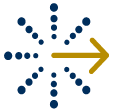Yes, you can. Each ClearNow accounts debits on a specific day and deposits to a specific bank account. If you have multiple tenants who you would like to debit on different debit days, you will need to set up a ClearNow account for each debit day. However, the pricing will be different than if all of the tenants were in the same account. The first tenant in your first account is $14.95. Each additional tenant in that account is $2. The first tenant in each additional account is $7.95 and each additional tenant is $2.
Author: ClearNow
Can My Tenant Still Enroll If They Don’t Use a Computer?
Yes, your tenant may still enroll in ClearNow even if he/she doesn’t use a computer. The tenant enrollment agreement does ask for a tenant’s email address but it is not required for their enrollment. If your tenant does not have email, they will still receive correspondence on important information by mail. The tenant is required to provide a working telephone number in case we need to reach them by phone.
Can I Talk to Someone If I Need Help?
Absolutely! ClearNow provides excellent customer service with personable representatives available to assist you. Our office hours are Monday-Friday 9am-5pm EST. So whenever you need help or have any questions, you may call 919-680-4500 or email our support team at support@clearnow.com.
How Long Does It Take To Get Started with ClearNow?
We need to receive tenant enrollment materials at least 10 days before the first debit. Both the tenant and their landlord will receive email notifications letting them know the status of the tenant’s enrollment. Once the tenant is enrolled, the enrollment confirmation email will let them know their rent amount and date of their first debit.
I Can’t Log Into My ClearNow Account. What Do I Do?
If you are a landlord or property manager and you’re having trouble logging in to your ClearNow account, you may request a password reset. There are a number of ways you can make this request:
You can go to www.ClearNow.com, select “Need your login information?” in the gray box below “Landlord Login”, enter one of the email addresses and the zip code that we have on file for you, and click “Submit”. You will receive an email providing your Account ID and new password.
You may also request a password reset by calling Customer Support at 919-680-4500 or emailing support@clearnow.com.
If you are a tenant and you’re having trouble logging in to your ClearNow record, you may also request that we reset your pin. You can go to www.ClearNow.com, click on the “Tenants” tab, select “Need your login information?” in the gray box below “Tenant Login”, enter the email address and zip code that we have on file for you, and click “Submit”. You will receive an email providing a new pin. You may also email support@clearnow.com.
Are There Any Fees Charged If A Tenant Fails A Debit?
Yes. ClearNow‘s standard service fees apply when we attempt to debit a tenant’s bank account. These fees are paid by the landlord. When a tenant fails a debit, a $15 failed payment fee is charged to the tenant. Email notification is sent to the tenant and landlord letting them know the debit failed and when the tenant will be charged the $15 failed payment fee.
Can You Furnish Seller Financing Payment Data to the Credit Bureau?
No.ClearNow can only furnish rent payment data to the Experian credit bureau. You can use ClearNow to collect seller financing mortgage payments electronically.
Confidently Setting Rent Prices for Your Property
(The following is a guest post from Rentometer. Rentometer is the fastest, easiest way to compare rents anywhere in the U.S.)
The rental housing business is very local and it takes time and effort to understand a local market and all the nuances that go with it. Many variables can impact the rent you can charge for your rental unit including: location, building structure, amenities, age of unit, market conditions, etc. The subjective and local nature of many of these variables make it difficult for anyone to tell you exactly the right rent for your rental unit.
However, having said all that, there are some things you can do to help you more confidently set your rents. Below are a few ideas to help you set rents for your rental property:
- Stay up to date on local economic and business activity in your market because economic activity is one of the key drivers of housing demand including rental housing.
- Work with local real estate professionals – property managers, brokers, agents, appraisers, and lenders. Local experts are especially good at identifying the drivers of housing supply and demand unique to your market – jobs, local ordinances, zoning, etc.
- Check local apartment listings using the local newspaper, apartment guides, CraigsList, and of course Rentometer (shameless plug!).
- Check your local apartment or rental housing association for research and other information they may provide about local rent levels – past, present, and future.
- Use “rent per square foot” whenever possible as a benchmark. This allows you to encapsulate into a single number all the subjective variables of rent and provides you a basis for comparison across different units, locations, amenities, etc.
The task of setting rents can be done more confidently with good current and historical data, as well as a thorough understanding of the local market and current market conditions.
Rentometer is the fastest, easiest way to compare rents anywhere in the U.S. Rentometer uses advanced technology and data management tools to provide a thorough rent comparison analysis within seconds, for any address in the U.S. Rentometer also offers premium subscription services for professional users that need more information and services to help them build and operate their rental housing businesses.
The Purpose of Resident Screening
(The following is a guest post from Rentometer. Rentometer is the fastest, easiest way to compare rents anywhere in the U.S.)
As a landlord, there are 3 primary reasons why you should screen your potential resident:
- To Protect Your Profitability – You want to rent your apartments to renters that will pay the rent on time and for the full lease term.
- To Protect Your Property – You want to rent to responsible individuals that will take care of their apartment and respect your property.
- To Protect Your Other Residents & Neighbors – You never want to put any of your residents in harms way.
Overall resident screening helps to assess your prospective renter’s willingness to pay the rent: do they have the appropriate income to pay the rent, do they have a track record of paying rent, and do they have a track record of paying their other bills?
It’s a great opportunity as well to assess their criminal background. Do they have a serious criminal offense or a history of previous criminal offenses?
One thing to consider about criminal background checks, there are restrictions and requirements to access and use criminal data records. These records can change depending on which state you are using a criminal background check in.
A few of the folks at Rentometer were in the Resident Screening Business for 20 years before becoming rent comparisons experts!
Rentometer is the fastest, easiest way to compare rents anywhere in the U.S. Rentometer uses advanced technology and data management tools to provide a thorough rent comparison analysis within seconds, for any address in the U.S. Rentometer also offers premium subscription services for professional users that need more information and services to help them build and operate their rental housing businesses.
Why don’t I see my rent payments on my credit report?
ClearNow can only furnish rent payment data to Experian. So please make sure that you are pulling your credit report directly from Experian. You must also opt in for credit reporting with ClearNow in order for us to furnish the data. This is a separate process from your enrollment into ClearNow as your payments are not automatically reported. Instructions on how to opt in for credit reporting are in every rent reminder email. Please note, ClearNow must have four months of complete data before we can furnish your rent payment data.