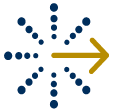If you are a landlord or property manager and you’re having trouble logging in to your ClearNow account, you may request a password reset. There are a number of ways you can make this request:
You can go to www.ClearNow.com, select “Need your login information?” in the gray box below “Landlord Login”, enter one of the email addresses and the zip code that we have on file for you, and click “Submit”. You will receive an email providing your Account ID and new password.
You may also request a password reset by calling Customer Support at 919-680-4500 or emailing support@clearnow.com.
If you are a tenant and you’re having trouble logging in to your ClearNow record, you may also request that we reset your pin. You can go to www.ClearNow.com, click on the “Tenants” tab, select “Need your login information?” in the gray box below “Tenant Login”, enter the email address and zip code that we have on file for you, and click “Submit”. You will receive an email providing a new pin. You may also email support@clearnow.com.